

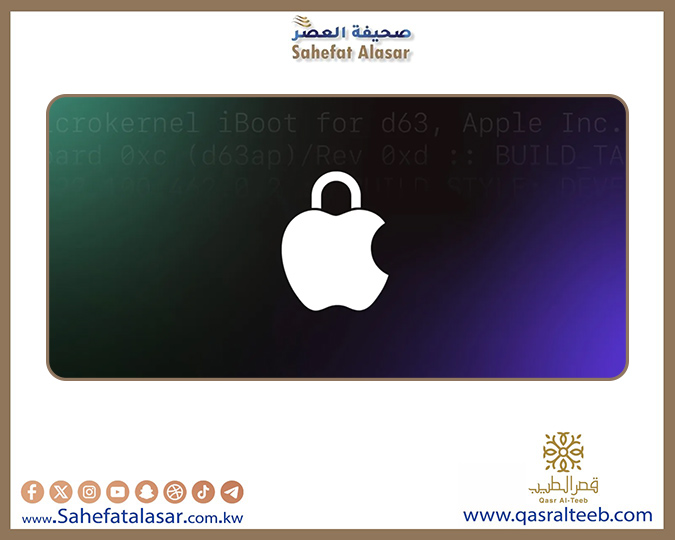
Over the past years, Apple has launched several features that aim to protect users' privacy and reduce unwanted tracking and data collection. There are three basic settings that every privacy-conscious user should enable on their iPhone.
First: Preventing cross-site tracking
Personalized advertising is sometimes useful when managed responsibly, helping users discover products and services that are relevant to their interests. But there is a multibillion-dollar industry that relies on intrusive tracking methods that go beyond acceptable data collection limits.
To counter this, Apple has developed Intelligent Tracking Prevention, which uses machine learning models to prevent cross-site tracking from getting started, as well as hiding your IP address, so that your online activities remain confidential.
The good news is that this feature is enabled by default, but some users may inadvertently turn it off. To make sure it's turned on, go to: Settings > apps > Safari > Privacy & security > Turn on the option to prevent cross-site tracking.
